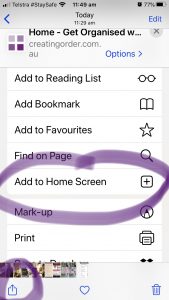Let me share with you five of my favourite apps and how they make my business life easier and organising service more effective. There’s also a bonus hack for a big of fun.
Setting the scene… I use an iPhone but these are also available on Android.
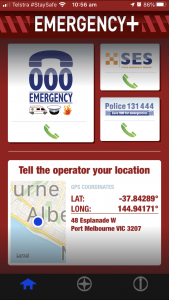 1. Emergency+
1. Emergency+
First off, let’s talk about safety. In my opinion, every phone in Australia needs to have this app installed. In case of emergency, when you need to call for help, one of the first questions you are asked is your location. As an organiser, I travel to all parts of Melbourne, often to places I’m unfamiliar with. This app gives your exact location with GPS coordinates, accurate to 50 metres. If you ever have to make that emergency call you can tell the operator the address, but also the latitude and longitude.
It was developed by Fire and Rescue New South Wales, so you know it can be trusted. It also gives the emergency numbers for Poisons Information and Crimestoppers. I keep it on my home screen in a folder with other Emergency apps – VicEmergency and First Aid.
This is the only one of my favourite apps that I’m happy to never use. You can find the Emergency+ app here.
2. FreshBooks
I use FreshBooks for my bookkeeping. It was recommended to me many years ago, and since signing up with them I haven’t looked back. My accountant loves it too. It makes it extremely easy to track and record the incomings and outgoings. The online service comes with a handy app.
What do I love about this app? I love being able to invoice quickly on the spot. I love being able to mark invoices as paid, edit details and even check whether the invoice has been viewed by the client. There are other functions like time tracking and each week it tells me how much money I collected and how much I am owed.
3. Zoom
Before 2020, I used Zoom for occasional meetings. This year has changed that. Now I use it almost daily. In our household it’s used for church, for Scout meetings, for our Professional Organisers of Melbourne meetings, for drinks with friends on a Friday night and breakfast with more friends on the weekend.
I also now use it a lot for business. It’s the easiest way I’ve found to set up and conduct meetings. My investment in the paid version has most definitely paid off. Even clients who are unfamiliar with using technology are happy to use it for our 1:1 virtual consultations. There are other meeting services I use as well, but by far Zoom wins for its user friendliness.
4. Fast Scanner
This one is the most recent addition to my list of favourite apps. When I first started out as an organiser, in 2005, I didn’t have a smartphone. I didn’t have an iPad or even a laptop to take with me to clients’ homes. I had a pen and paper. I would take lots of notes and record measurements, so I could create a plan for that client. Then I would go back to my desk and transcribe the plan into an email and send to the client. If they wanted a written report with DIY instructions, I’d do that too. Between you and me, that written report was my least favourite part of the job. I love getting stuck in. I love talking with the client about possibilities, plans, their needs and preferences. I hate writing about it. Anyway, long story short, I now operate in a different way.
A lot has stayed the same. I still take lots of handwritten notes with pen and paper. I still record measurements, needs, preferences, ideas, and together with the client, create a plan to fulfil their organising dream. But now, instead of laboriously transcribing that plan, I simply use my Fast Scanner app to create a PDF of my handwritten report right there on the spot. I use the free version and that version does all I need. From the app I can file it, email it and share it with the client on the spot.
5. Dropbox
I use Dropbox for all my files. It means that no matter which device I am using, I can access the latest version of any file or folder. Equally, when I want to share a particular resource or article with a client, that can be done at once. I simply create a shared folder. Screenshots and photos can be filed quickly to the correct folder.
One of the things I enjoy about working with clients is helping them go from overwhelmed to in control. Empowering them to take control of the technology at their fingertips is one way to do that. I am no expert by any means, but if I know a hack or a shortcut, and I know it will make their life easier, I share what works for me.
 Bonus Hack: My Own Website
Bonus Hack: My Own Website
Yes, from my phone, I can tap on an “app” and it will take me directly to my website. It’s not that I’ve created an app. It’s simply a cool feature on my iPhone (sorry, I don’t know if you can do the same on Android. Let me know if you know how). Take a look at the photo. The process is as simple as going to the website you want to save to your home screen, then two taps and you’re done. Tap one: hit the download icon (circled bottom left in the photo). Tap two: hit “Add to Home Screen”.
Once the icon is displayed like any other app on your phone, you can quickly share with a client, or check some detail or access a blog article. I must say it’s kind of cool to have your own business logo on your home screen.
And that’s 5 of my favourite apps with a bonus tip. Full disclosure: I receive no benefit from promoting any of these products. I just want to share what works for me.
Over to you. I’m curious to know which apps you use and what you love about them.